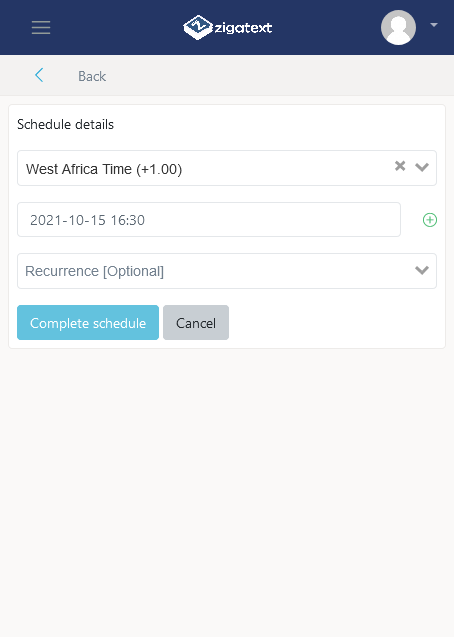Schedule SMS text messages, this feature is perfect for when you know you will not be at your desk or knowing you might forget when an SMS message needs to go out. You can schedule your SMS text messages to be sent at a future date and time. Instances for scheduling SMS messages are as follows.
- For sending SMS reminders.
- For sending motivational messages or encouragements to your employees
- For event planning
- For sending birthday, new month, New Year messages e.t.c, without typing or sending the messages yourself and so much more.
You can now schedule your messages in various ways with Zigatext app. There are 2 types of scheduled messages in Ozioma, which are
- Simple scheduled messages
- Advanced scheduled messages
Simple Scheduled Messages
These are scheduled SMS messages that will deliver at a future date and time
Steps to create simple scheduled messages
Step 1:
- log in to your Ozioma account at https://zigatext.com using your username and password
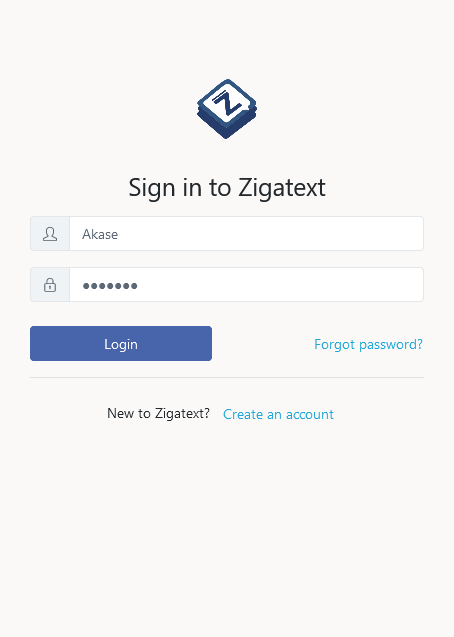
Step 2:
- On the left of your dashboard you will see a list of options, click on message box or compose SMS. (if you are using a mobile phone, click on the icon to the top left of your dashboard to see the list of options then select the message box).
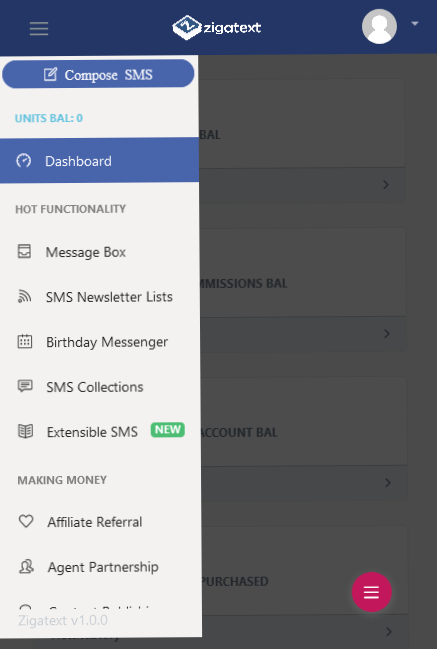
Step3:
- Once in the message box, click on single/bulk sms if you’re using a PC. But if you’re using a phone, clicke on the pink icon at the bottom right hand corner of your screen and click on compose SMS.
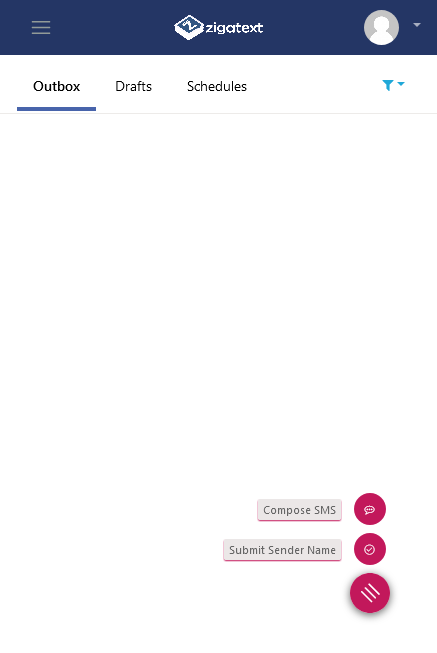
Step 4:
- This is where you will compose and send your SMS. Here you will click on the sender name and chose the one you want to use (that’s if you registered more than 1). Type the recipient phone number(s) or select newsletter (if you have a saved contact group) and the message, then click on schedule for later.
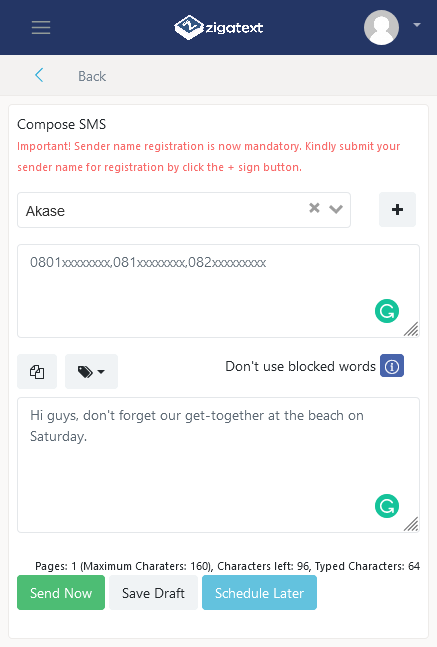
Step 5
- Choose the Time zone. If your recipient(s) is in Nigeria then choose West Africa Standard Time (+1.00). Choose the time zone based on the country in which the phone number(s) is used.
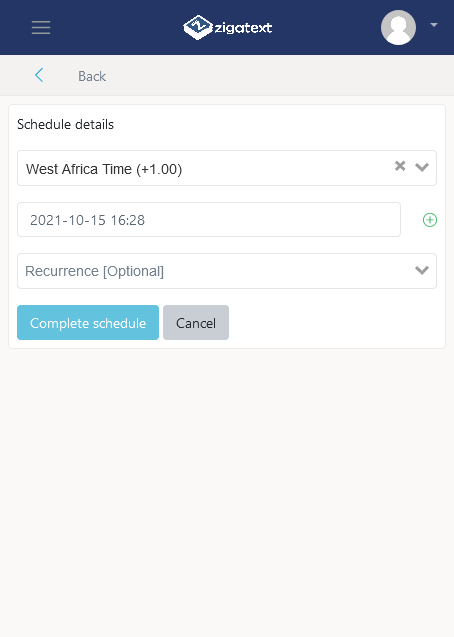
Step 6
- Choose the date and time you want to schedule the message to. Here I chose, October 15th, 2021 at 4:30pm.
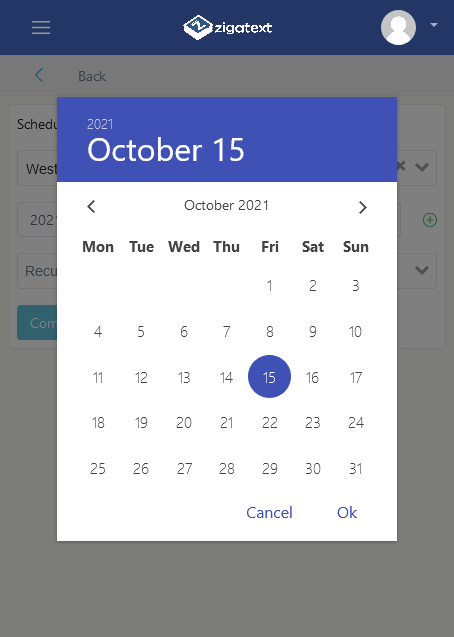
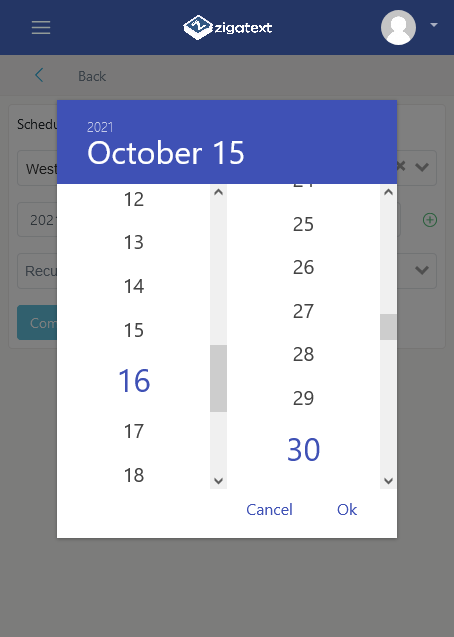
Step 7
- Click on complete schedule to schedule your message.